Managed Print Services: What is it and Why Should You Care?

Managed print services can save you money, but it’s not always easy to know what that means for your organization. Managed print services (MPS) help you cut costs by providing you with an outsourced printing solution. This includes everything from toner cartridges and printers to maintaining a fleet of equipment and providing IT support when necessary. If done correctly, managed print services can lead to significant savings over time by lowering your overall printing costs while increasing the efficiency of your IT department and its ability to manage all aspects of printing. In this post we’ll take a look at some tips on how you can make sure that your MPS program is working as efficiently as possible so that it actually saves you money!
8 Tips for Practicing Good Video Conferencing Etiquette
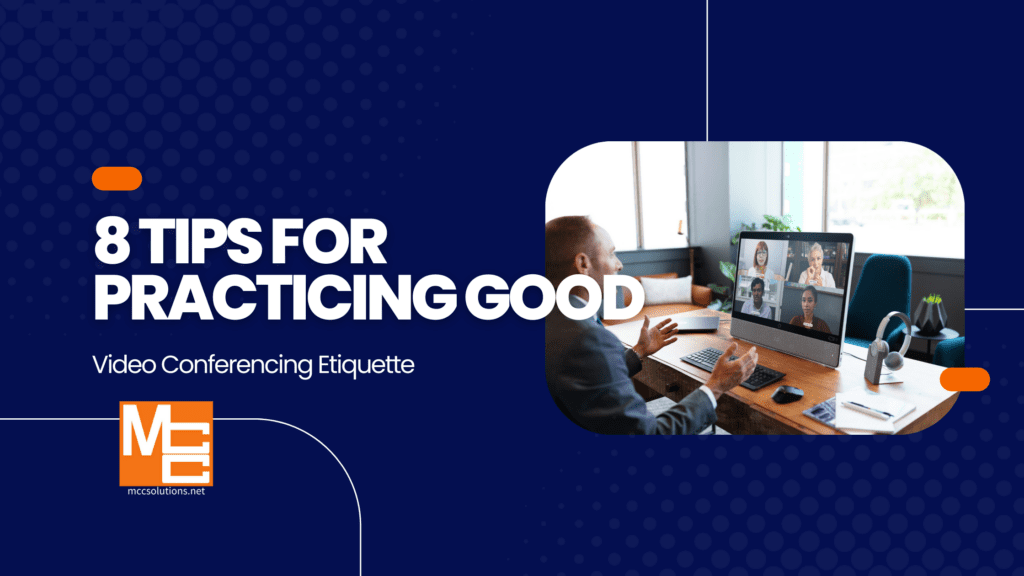
Video Conferencing Tips If you work remotely and communicate with colleagues, clients, and other contacts via video conferencing, you know that it can be tricky to get used to. If done wrong, you look unprofessional, sound awkward, and feel awkward. But if done right? Well, that’s a whole different story! Here are our best tips […]
How to Maximize Your ROI on Document Management Services
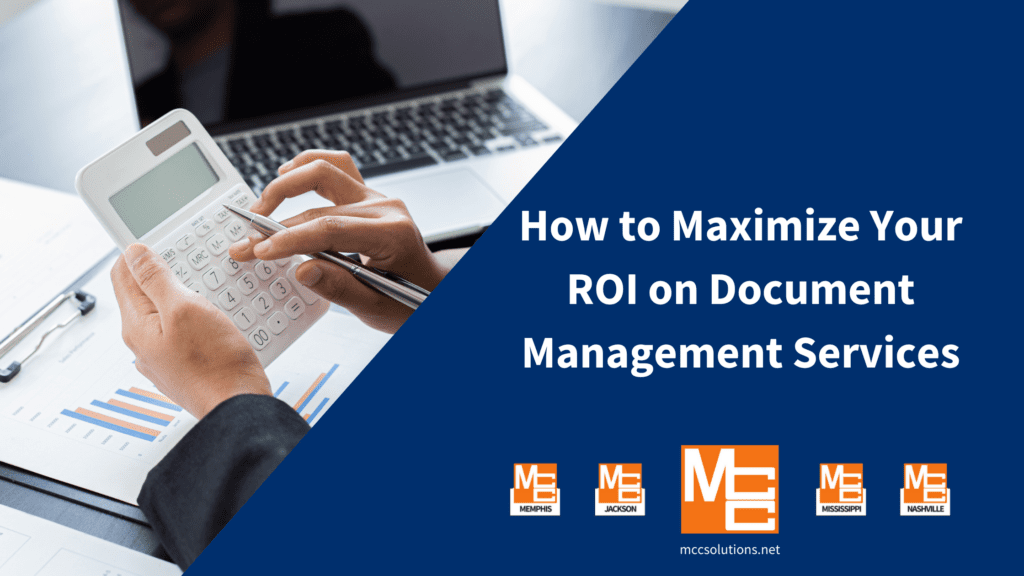
Though document management sounds like a complicated process reserved for large corporations, it’s something that every business – of every size – does every day. In fact, your office is doing it right now as we speak. Simply put, document management is the printing, copying, and filing you do daily; it’s how you interact with […]
Copier Enemies Part 2: Killer Humidity
The copiers and printers that most businesses use every day are easy to take for granted. However, they are actually very complicated machines that move at extremely high speeds, feeding very thin sheets of paper through printing assemblies that place millions of microscopic dots on them in a matter of just a few seconds. Printing […]
Panasonic’s New Line-up of Laser Projectors are Brighter Than Ever: Introducing the New PT-RZ21KU and PT-RS20KU Projectors
MCC recently formed a partnership with Panasonic to bring the best quality projection systems to our clients, and the timing couldn’t be better. Panasonic has just released some of the most advanced and feature-packed laser projectors available in the industry. Panasonic has long been an industry leader in the projection field. By pushing advances in […]
Saving and Recalling Print Profile – Toshiba eStudio How-To Video Series Part 10
Welcome to the final episode in the Toshiba eStudio How-To Video Series. Today we will discuss Saving and Recalling Print Profiles. In Part 2, we discussed saving templates for complex copy jobs on the your Toshiba MFP. Print Profiles allow you do the same thing with your complex print jobs from your computer. For jobs […]
Scan to Email with Large File Sizes –Toshiba eStudio How-To Videos Series Part 7
Welcome to week 7 of our 10 part how-to video series. Last week we talked about Cloud applications builtin to your new Toshiba copier. This week, we discuss scanning to email when the file size exceeds the limit setup by your email administrator.
Private Print — Toshiba eStudio How -To Video Series Part 4
Welcome back to the Toshiba eStudio how-to video series designed to help you utilize the features of your new eStudio copier and MFP. Last week we discussed Multi-Station Printing in part 3 of this 10-part series. Today we will learn about Private Print.
Multi-Station Print — Toshiba eStudio How-To Video Series Part 3
Welcome back to the Toshiba eStudio series of how-to videos. In previous videos (Part 1 & Part 2), we discussed simplifying complex copy jobs with Job Build and Job Templates. Today, we are going to switch gears and discuss printing. Multi-station printing to be exact.
Saving and Recalling Job Templates — Toshiba eStudio How-To Video Series Part 2
Welcome back for Part 2 of the Toshiba series of how-to videos designed to help you utilize the features of your new eStudio MFD (multi-function device). In Part 1 of the series you learned how to build complex jobs to simplify copying from multiple sources. This week, we will discuss how to create and use […]

